Three simple and effective ways to make the most of the equipment you have.
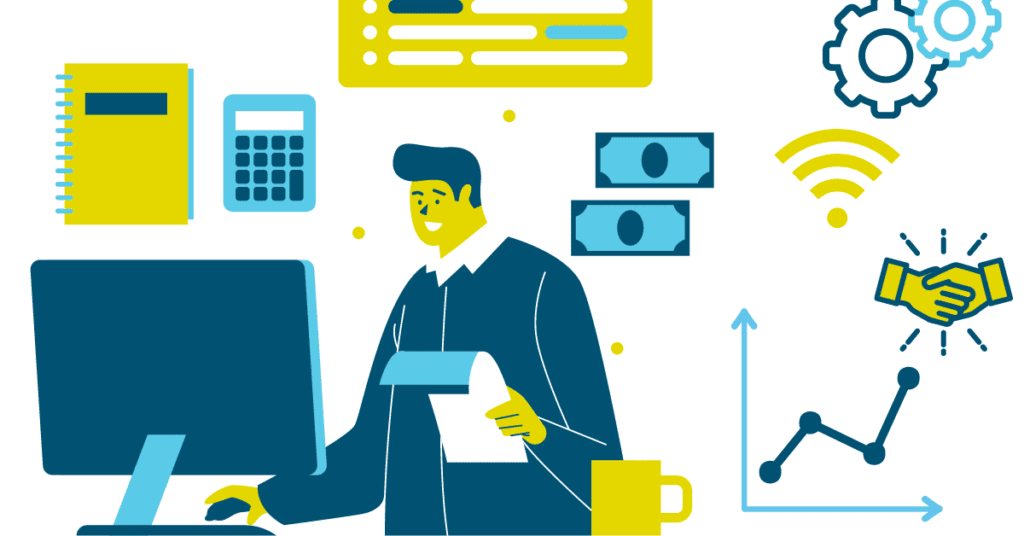
As many of us learned in the last year, relying on your computer to constantly place video calls is no easy task, especially when you’re trying to balance the work you’re doing in spreadsheet applications, web browsers, and in email.
Making sure the Parker call center computers had the horsepower to handle all of this, as well as the slew of improvements introduced by our latest software update, was a huge focus of the technical services team this year. We looked at our existing hardware and what it would take to make sure our CSRs had the smoothest, most efficient experience to deliver our award-winning service to our customers, while also trying to make the most of the equipment we had on hand.
In doing so, we discovered that for a fraction of the cost of a new call center PC, we could upgrade our existing hardware with some key components that markedly improved the speed, ease of use, and reliability of the computers our CSRs use every day. We took into account the workloads of our CSRs to improve computer horsepower in three ways:
- Increase random access memory to greatest the hardware can support.
First, since our platform is built with Google’s Chromium software, our CSRs make heavy use of Google Chrome, in both answering calls and recording information, emails, inter-office communication, and more. Every time a new tab is opened, the computer needs more RAM to keep the data flowing. So the first thing we did was make sure our PCs had the most RAM they could support, increasing the computers from 4gb to 8GB, and for administrators, 12GB. The cost for this was only $30 per computer.
2. Switch to solid-state drives.
Second, the speed that the computer can access and load files and applications is vital to keeping things moving smoothly in our operations. Thus, we upgraded the older “spinning platter” hard drives to fast, silent, and reliable SSDs in each PC. Windows load times became fractions of what they once were, and again, this upgrade was accomplished for only $30 per computer. We found with just these 2 upgrades each computer in our call center was able to breeze through any daily task our CSRs needed to perform, and in the vast majority of scenarios, just upgrading the RAM and putting in an SSD overhaul the user experience greatly.
3. Upgrade processing speed.
The last upgrade we looked at dealt with the speed at which the PCs could process information, and those with less capable processers were upgraded. We benchmarked a variety of options and decided that as long as the CPU had 4 threads and was modern, it did not need to be upgraded. This means that if you see Intel i3, i5, or i7 on the box, anything our platform demands will work perfectly.
We will make available the technical specification of the hardware we here at Parker are using, so that any IT teams that want to use this information as reference can do so. We’ve also performed a suite of testing on various hardware configurations to get to these conclusions and are happy to share our data and findings to help improve any call center seeking to use Parker and create the best experience for our customers.
